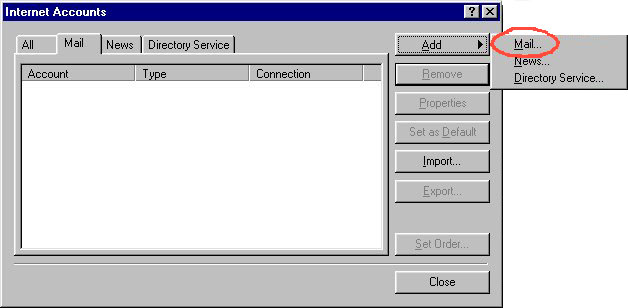Next
Setting up Outlook Express 5
1. Open Outlook Express. Click on TOOLS on the menu bar and then click on ACCOUNTS.
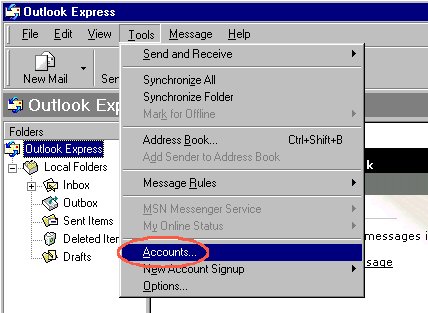
2. Click on ADD and select MAIL.
If you already have an account set up and would like to check the current settings or make changes manually, click Here.