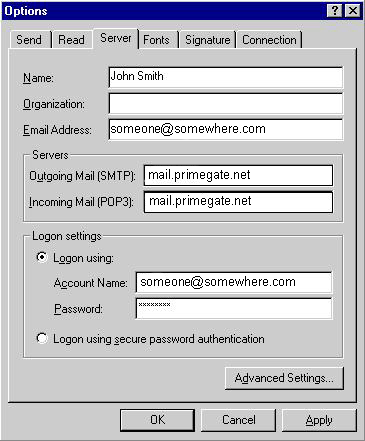Setting up Internet Mail
1. Open Internet Mail. Click on MAIL on the menu bar and then click on OPTIONS.

2. Select the SERVER tab at the top of the page.
- Enter your NAME in the NAME field.
- Enter your EMAIL ADDRESS in the EMAIL
ADDRESS field.
- Enter mail.primegate.net in the OUTGOING
MAIL field.
- Enter mal.primegate.net in the INCOMING
MAIL field.
- Your account name should be yourWHOLE EMAIL ADDRESS
in the ACCOUNT NAME field.
- Enter your PASSWORD in the PASSWORD field.
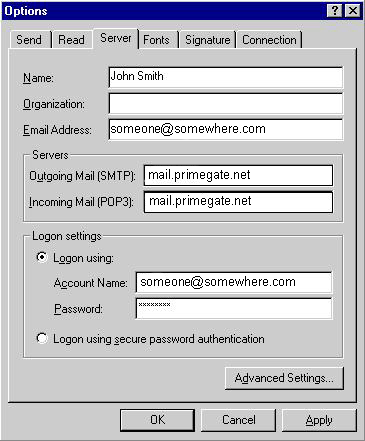

Next